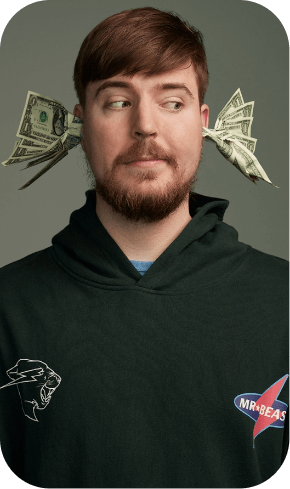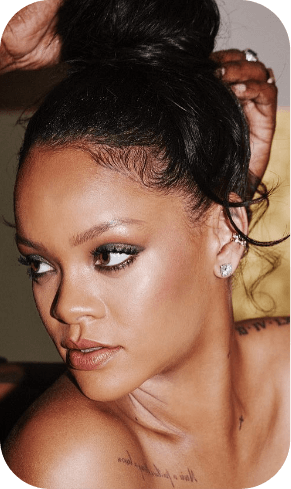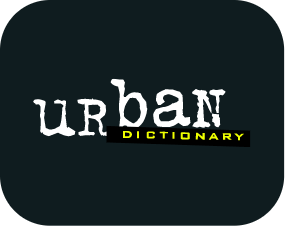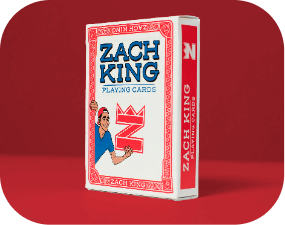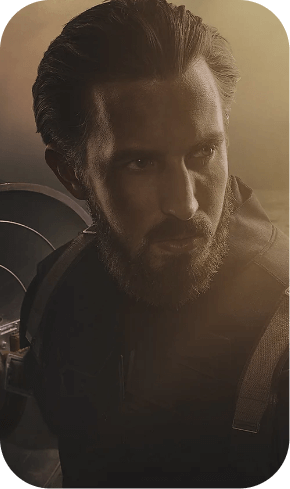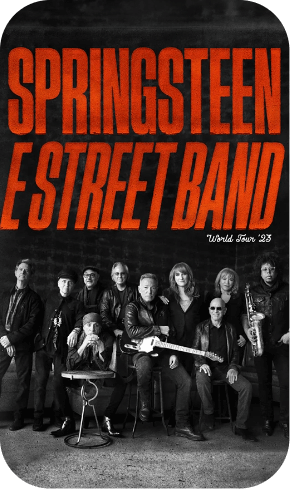
Sell more
on .store
Turn heads, make bank, and save more cash with your own .store domain.
An online store on .store gets 87% more traffic, 2X the search visibility and
12% lower cost per conversion; making .store the best domain to sell online.
Search for your business name or category;
eg: dripdoc.store or sneakers.store